Cookies is a temporary file that is automatically created in the computer every time a user visits a certain website, it will save personal information such as login account for later use. Join Vietbros to learn what Cookies are, how to delete and enable Cookies management on Chrome!
What are Internet Cookies?
Cookies are small text files that are stored on a user’s device (typically a web browser) when they visit a website. They are used to store information about the user’s browsing activity and preferences. When the user revisits the website, the browser sends the cookie back to the website, allowing it to recognize the user and personalize their experience.
Types of Cookies
- Session Cookies: These cookies are temporary and exist only for the duration of a user’s browsing session. They are essential for session management, allowing websites to recognize users as they navigate different pages. Session cookies are typically deleted when the user closes their browser.
- Persistent Cookies: Unlike session cookies, persistent cookies remain on the user’s device even after the browsing session ends. They have an expiration date set by the website, and they can be used to remember user preferences and settings for future visits.
Here’s a breakdown of how cookies work:
- Creation: When a user visits a website, the website sends a small piece of data (a cookie) to the user’s browser.
- Storage: The browser stores the cookie on the user’s device, associating it with the website that created it. Each cookie is typically limited in size and has an expiration date.
- Return: When the user revisits the website or navigates to another page within the same website, the browser sends the stored cookies back to the website.
- Retrieval: The website receives the cookies and can read the information stored within them. This allows the website to remember the user’s preferences, login status, shopping cart contents, and other relevant data.
- Personalization: Based on the information retrieved from cookies, the website can customize the user’s experience by displaying personalized content, remembering their settings, and providing targeted advertisements.
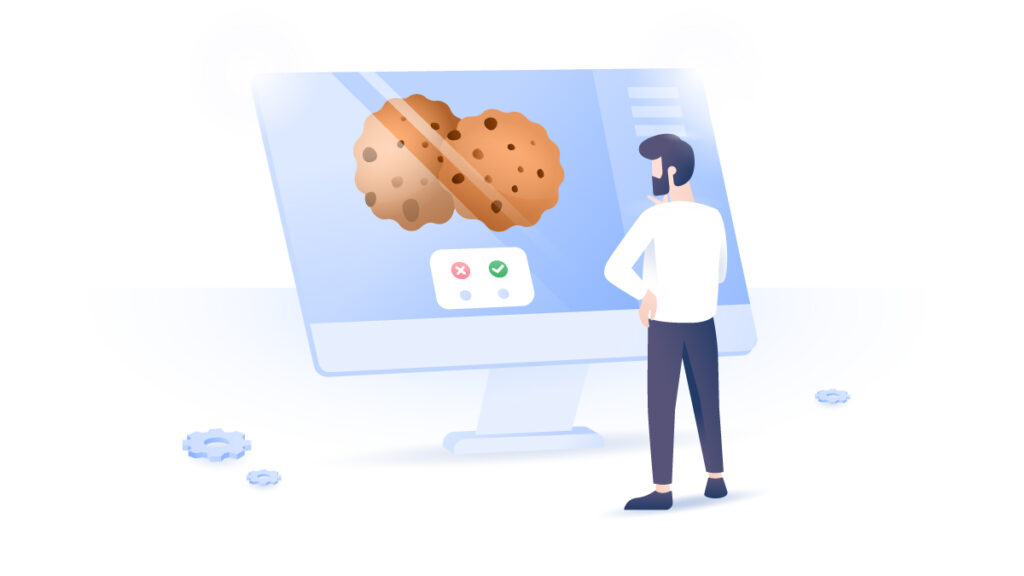
How Internet Cookies work
Cookies offer several benefits:
- Session management: Cookies are commonly used to manage user sessions. They allow websites to recognize and authenticate users, keeping them logged in as they navigate different pages.
- Personalization: Cookies enable websites to remember user preferences, such as language selection, font size, or theme. This allows for a personalized browsing experience tailored to the individual user.
- Shopping carts and e-commerce: Cookies are utilized to maintain information about products added to a shopping cart, facilitating a seamless shopping experience across multiple pages or visits.
- Tracking and analytics: Cookies provide insights into how users interact with a website, tracking their behavior, and collecting data for analytical purposes. This information helps website owners improve their services and make data-driven decisions.
- Targeted advertising: Cookies are used to track user interests and browsing habits, enabling advertisers to display relevant ads based on the user’s preferences and behavior.
Inference
It’s important to note that while cookies are generally harmless, they can raise privacy concerns. Some users may choose to manage or delete cookies to protect their privacy, and there are regulations in place to ensure proper handling of user data, such as the General Data Protection Regulation (GDPR) in the European Union.
Related articles:
Recommended products:













